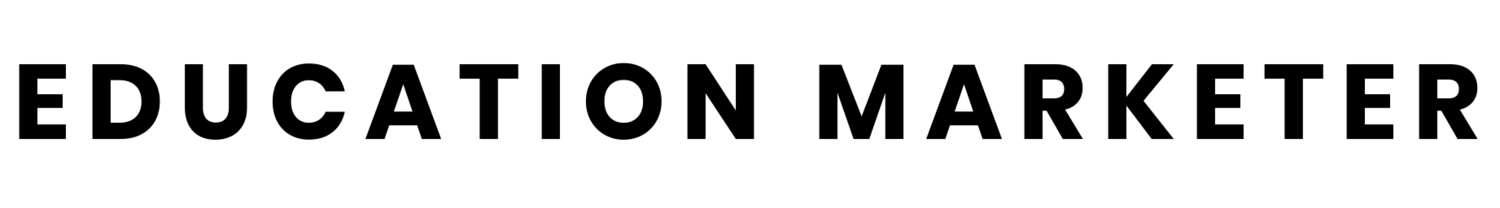Everything my team and I learned from organising a virtual open day
I’m writing now from the aftermath of a virtual open day three months in the making.
I use the word ‘aftermath’ not because the event was a failure, far from it, but because the ensuing exhaustion was like something out of a cartoon.
After our congratulatory Teams drinks were over, I closed my red-hot laptop and I was reminded of this scene from Rick & Morty:
I’d started the project thinking that 10 years of 15-hour Clearing shifts would have made me the virtual open day marketer of steel. But it was much tougher than I expected.
I think a lot of this was due to to the pivotal moment when we decided to run 150 webinars in the space of 5 hours.
Out of the other side, I can confirm that this is possible, just like going to the moon on the computing power of a GameBoy is possible. I just don’t recommend that you plan something on a similar scale in only three months.
But we have to experiment - there’s no playbook, winning off-the-shelf solution or proven way to do this stuff. Yet.
I don’t have that solution for you today, but I can share how my team and I approached our own virtual open day and made something that users loved and we were proud of.
Don’t put your open day online, think digital from the start
The start of our project opened with the question “how do we replicate the experience of our open day online?”
My advice is that you skip this step.
The student guide that takes your family on a personal tour, the societies flying their best colours across campus and that quirky academic who’s taste in loud shirts is second only to their passion for Transport Management… It’s impossible to replicate that online.
So don’t. Create something new that plays to the advantages of digital:
the chance to attend a subject session at your leisure
the opportunity to easily find and speak to a student on your course
the chance to attend the open day from anywhere
the ability to return to the event multiple times
For example, our analytics showed that our most engaged users, those who spent an hour or more at our virtual open day, did so across three sessions.
They returned to the open day platform multiple times and continue to do so a few days after the event.
It’s these subtle behavioural insights that you should plan and optimise for.
What is your long-term content plan for your open day platform that will keep prospective students returning and engaging with your offer?
Don’t do it all over one day
At the moment, the majority of universities are setting ‘a day’ for their open event, then leaving a slimmed-down version of the platform active.
This is a good start, but we can do better.
True, by organising your big bang day there will be a spike in website traffic, but all you are doing is taking the risks of a physical open day and putting them online.
Here we go again, not taking full advantage of digital.
Honestly, the big bang approach to digital event management scares me. All it takes is for one of your integrated platforms - for exmple MS Teams or UniBuddy - to go down and you’ve got yourself a bad time.
As these events evolve, we should take a leaf from channel marketing and create a programme of content that is always on.
Whether that’s a series that always runs on a Tuesday or events that reflect key points in the year, we need to move away from a traditional ‘turn up on this day’ open event and, instead, aspire to continue to provide value to audiences throughout the year.
That way, we reach more people and have greater impact.
Retrofit, rather than re-imagine
Procuring or creating a shiny virtual open day platform is costly and complex.
Before you go down that road, do you have any existing platforms that you can retrofit for your purpose?
Nottingham Trent University, rather than making something new, adapted its existing virtual tour platform by adding new content, creative and functionality.
The result was a compelling offer of chat and webinar integration, as well as a slick interface with additional content on accommodation, finance and wellbeing.
You may not even need to look that far for the required integrations. Both UniBuddy and Microsoft Teams Live Events are a staple of the university tech stack.
If your external or internal audiences are already familiar with certain applications, why not try and make them part of your platform?
Limit your number of day events
We ran over 150 webinars.
For perspective, that’s more webinars than there were the first generation of Pokémon.
There were four challenges of running this number of webinars:
Training people how to run them
Gathering the content in a timely and organised fashion
Technical support on the day
Content shock for the user
I cover point 1 through 3 later, so I’ll focus on content shock here.
This is what 150 webinars look like. It’s a lot, isn’t it?
Originally, we had an API integration that allowed people to search, but that didn’t work out on the day, so we had to go for a traditional content hub.
It worked well, but you can tell from stats that the ‘big hitter’ webinars like Psychology eclipsed our more niche offerings.
My learnings from this is don’t fall into the trap of offering EVERY subject session as a live event.
Only make live those webinars that have a mass appeal like:
Accommodation
Flagship courses like Psychology and Business Management
Welcome talks
Everything else, just have as a low maintenance pre-recorded session on the day.
It’s easier to support 20 keen academics with high production value than it is an entire School with minimal input.
Manage stakeholder expectations
This is more one for your senior management team, but it’s your responsibility to be clear on what can and cannot be done.
Data and reporting
One of the first hurdles for the team was reporting.
With a standard open day, you have ‘front desk registration’ to evaluate the conversion rate of your bookings.
However, how do you replicate that online if your Virtual Open Day is completely public in order to maximise traffic?
If you don’t have a login in front of your Virtual Open Day and it’s accessible from the homepage, how can you separate out general traffic from those who arrived via your marketing campaigns?
How will you continue to track them once they are on-site?
Depending on your set up, you will need to think through the various implications of reporting in order to set expectations.
How the experience will work
Early in the process, there was a great deal of confusion from our senior stakeholders on exactly what a virtual open day would look like.
In fairness, every example of a virtual open day I have seen has been completely different from the last, so it’s important to share what your approach will be.
A prototype works best and gives stakeholders a chance to experience it for themselves. But if that can’t be pulled together quickly, outlining a user journey in a PowerPoint presentation works well too.
Gathering and creating content
Our main issue here was receiving video content for recorded presentations.
My advice would be to make sure your contributors are aware of the various deadlines for video content, you may want to include the following milestones to avoid a last-minute herculean effort:
Submission of presentation that will be recorded
Approval of presentation that will be recorded
Submissions of recorded presentation
Approval of recorded presentation
Subtitling of recorded presentation
Approval that subtitles reflect content
You should leave at least one month for this process.
Our tool of choice for collecting written content, images and other media was Gather Content. Essentially, the application allows you to receive content in a consistent manner, which saves you the massive headache of unpicking Word docs for the web.
You can set various fields - like titles, text and images - and impose word limits.
It’s all delivered through an intuitive interface and has a straightforward traffic light system for the approval process.
Training, training, training
For our subject and student services webinars, we used gotowebinar.
I delivered 10 group training sessions and 20 or so 1-to-1 practice sessions (for the more nervous presenters) across a period of four weeks.
Was this a lot? Yes. Do I regret it? No.
I wrote an article recently on how to deliver mass training sessions over Microsoft Teams, so I won’t go into the detail, but the more hours that you pile into training, the easier your life is going to be.
Manage a group on Teams where people can post technical or general questions about the virtual open day. Share all your knowledge in the weeks leading up to the event and slowly you will see people chipping in with solutions independent of you.
Technical support on the day
Use your Teams group to manage technical support on the day.
On the day of the event, you should have clear pathways for escalation. I recommend 3 support team members to handle general enquiries and then two technical members to support with more complex issues.
While your group chat is effective at using the power of community to solve problems, on the day it can become quite chaotic.
The best way to address this is to add a ‘report an issue’ spreadsheet.
Rather than posting your issue as a message and risk it being missed, add it to a single point of truth that captures:
the nature of the issue
who submitted the issue
the urgency of the issue
the status of the issue
You won’t have time to go back to people separately, so update the status of the issues to keep teammates informed of progress.
Hope for the best, plan for the worse
Around two weeks before our event, I was on a training session with a colleague when I noticed the tiniest of system errors.
I won’t go into detail, but this evolved into gotowebinar’s API breaking which stopped us having webinar content within in our virtual open day platform.
Pretty bad, eh?
It would have been worse had we not had an alternative. We simply redirected our users to watch webinars on our back-up platform.
It wasn’t as slick, but the user didn’t care.
We even had a backup for if our entire webinar system went down.
A few days before the event, we uploaded all our pre-recorded sessions to YouTube, ready in case we needed to make the switch.
And, funnily enough, we needed those YouTube videos in the end for an entirely different purpose.
In short, if we hadn’t of had those fallback plans we would have been in a bit of bind.
Create a list of all the things that could go wrong and have contingencies in place.
Right now, we’re in the Wild West of virtual open days.
Over the last few months, virtual open days have been planned and rolled out at a lightning pace with little attention given to governance and user experience.
In this environment, my one piece of advice is to make time for testing.
It’s easier to miss the details when you’re having to meet the expectations of students and senior stakeholders at a moment’s notice, so testing will shine a light on any potential pitfalls.
Make sure the mood of your Teams after-party is that it was all worth it, rather than how it could have gone better.